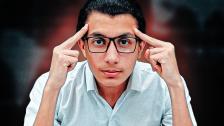Ever wanted to dig deep into websites, APIs, and directories to uncover hidden secrets? In the world of penetration testing, fuzzing is one of the most effective techniques for doing just that. Today, we’re diving into the concept of “fuzz everything,” exploring how to use ffuf to find all those buried endpoints, parameters, and backup files. Whether you’re experienced in bug bounty hunting or just starting your cybersecurity journey, ffuf is a tool you’ll want to have in your arsenal.
Table of contents [Show]
What is Fuzzing?
In simple terms, fuzzing is the process of sending various inputs to an application to see how it reacts. It’s like testing every possible combination to find hidden vulnerabilities. You’re essentially throwing random (or structured) data at a target to see if anything interesting happens—sometimes leading to valuable discoveries.
In the context of security testing, fuzzing can help identify hidden directories, files, API endpoints, and parameters that aren't easily visible. These are the entry points that lead to valuable vulnerabilities, and fuzzing helps you find them before someone else does.
ffuf—short for Fuzz Faster You Fool—is one of the top tools for this task, built for speed and flexibility. So let’s jump into setting it up and using it effectively.
Setting Up ffuf
First things first—installing ffuf. If you don’t already have it, follow these steps:
- Open your terminal.
Clone the ffuf repository and install it by entering:
git clone https://github.com/ffuf/ffuf.git cd ffuf go get
Note: Make sure Go is installed on your system, as ffuf requires it. Once installed, you’re all set to start fuzzing!
Finding Hidden Directories and Files
One of the most common uses of fuzzing is to find hidden files or directories on a website. These hidden files can sometimes contain sensitive information or lead to vulnerable areas of the site.
Basic Directory Fuzzing Command
ffuf -u http://example.com/FUZZ -w /path/to/wordlist.txt-usets the target URL, with FUZZ as a placeholder where ffuf will try different values.-wpoints to the wordlist, which ffuf uses to test different file or directory names.
Adding File Extensions
To make fuzzing even more effective, add common file extensions like .php, .html, .bak, or .zip to look for potential backups or hidden scripts:
ffuf -u http://example.com/FUZZ -w /path/to/wordlist.txt -e .bak,.php,.htmlAdding extensions helps in finding backup files or sensitive scripts that may have been left exposed unintentionally.
Uncovering API Endpoints
For bug bounty hunters and penetration testers, fuzzing APIs can be highly rewarding. This process can reveal hidden or undocumented endpoints.
Command for API Endpoint Fuzzing
ffuf -u http://api.example.com/FUZZ -w /path/to/api_wordlist.txtIn this setup, ffuf will scan for possible API endpoints like /admin, /dev, or others that might contain sensitive data or functionality.
Discovering Parameters
Another powerful feature of ffuf is its ability to uncover hidden parameters. This is useful for testing various vulnerabilities, such as SQL Injection or Cross-Site Scripting (XSS).
Fuzzing for Parameters Command
ffuf -u http://example.com/search?FUZZ=value -w /path/to/parameter_wordlist.txtWith this command, you can find hidden or undocumented parameters, giving you additional angles to test for vulnerabilities.
Using Custom Headers and POST Data
ffuf allows you to customize your requests with headers and POST data, making it versatile for testing various scenarios. This is handy when authentication tokens are needed or when testing form inputs.
Adding Custom Headers
For example, if you need to add an authorization token, you can use this command:
ffuf -u http://example.com/FUZZ -w /path/to/wordlist.txt -H "Authorization: Bearer TOKEN"Fuzzing with POST Data
If you need to test POST requests, specify the HTTP method with -X POST and add the data payload using -d:
ffuf -u http://example.com/login -w /path/to/wordlist.txt -X POST -d "username=FUZZ&password=pass123"This command can be helpful for brute-forcing form fields or testing different input values.
Advanced Filtering and Matching Techniques
One of ffuf’s strengths is its ability to filter and match results based on specific criteria like status codes, response sizes, or regex patterns. This makes it easier to sift through responses and find the most relevant results.
Matching Status Codes
To see only responses with a particular HTTP status code, use the -mc flag:
ffuf -u http://example.com/FUZZ -w /path/to/wordlist.txt -mc 200Filtering by Response Size
Sometimes, filtering by response size can be helpful, especially when the server returns the same status code for valid and invalid requests:
ffuf -u http://example.com/FUZZ -w /path/to/wordlist.txt -fs 1024These options make it easy to zero in on the important results without being overwhelmed by irrelevant data.
Going Deeper with Recursion
When you find a directory you want to explore further, ffuf’s -recursion flag lets you automatically go deeper into any directories it discovers.
ffuf -u http://example.com/FUZZ -w /path/to/wordlist.txt -recursionYou can also set the recursion depth with -recursion-depth to control how many levels deep ffuf should search.
Finally, ffuf can be run through a proxy, which is useful for logging requests or analyzing them with tools like Burp Suite.
Using a Proxy
ffuf -u http://example.com/FUZZ -w /path/to/wordlist.txt -x http://127.0.0.1:8080Routing fuzzing traffic through a proxy lets you see each request in detail, giving you more insight and control.
Wrapping Up
That’s a comprehensive look at how to fuzz everything using ffuf!
Fuzzing is an essential skill for anyone serious about hacking, and ffuf is one of the best tools to make it fast and efficient. Mastering these techniques can help you uncover vulnerabilities that others might overlook.
If you have any questions or suggestions for future tutorials, drop them in the comments. Happy fuzzing, and Cheers🥂!
Leave a comment
Your email address will not be published. Required fields are marked *