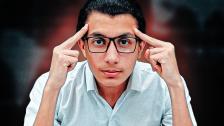In the ever-evolving landscape of command-line interfaces, a groundbreaking tool emerges – ShellGPT. Imagine a virtual assistant for your terminal, equipped with the prowess of state-of-the-art AI large language models. ShellGPT transcends the conventional boundaries of command-line interaction, offering a seamless blend of productivity and intelligence. This guide is your key to unlocking the full potential of ShellGPT, exploring its installation, usage nuances, and delving into its advanced capabilities, including HTML, CURL, JavaScript, chat interactions, and system commands. Prepare for a transformative journey into the future of command-line proficiency.
Table of contents [Show]
Installation
Embarking on the ShellGPT journey begins with a straightforward installation process. In your terminal, execute the following command:
pip install shell-gptBefore venturing further, ensure you possess an OpenAI API key. If not, generate it here. This key becomes securely stored in ~/.config/shell_gpt/.sgptrc, arming you with the necessary credentials to elevate your command-line endeavors.
Usage
ShellGPT is not merely a tool; it's your digital ally, responding to queries and generating commands with unparalleled finesse. Let's delve into practical examples that showcase its prowess:
sgpt "What is the fibonacci sequence"
# -> The Fibonacci sequence is a series of numbers where each number ...
ShellGPT seamlessly interacts with both command-line arguments and standard input. Crafting a CURL command to post data becomes effortlessly intuitive:
echo '{"name": "John", "age": 30}' | sgpt --shell "create a user using curl"
# -> curl -X POST -H "Content-Type: application/json" -d '{"name": "John", "age": 30}' http://example.com/users
Effortlessly generate HTML and JavaScript snippets:
sgpt --code "create an HTML form with a submit button using JavaScript"
# <html>
# <body>
# <form id="myForm">
# <input type=text id="name" name=name>
# <input type=submit value="Submit">
# </form>
# </body>
# <script>
# document.getElementById('myForm').addEventListener('submit', function(event) {
# event.preventDefault();
# // Your JavaScript logic here
# });
# </script>
# </html>
Discover system commands tailored to your needs:
sgpt --shell "list all files in the current directory"
# -> ls
Chat Mode
ShellGPT introduces chat mode, allowing you to preserve and recall conversations with this AI companion. Engage in interactive dialogues or set up a REPL (Read-Eval-Print Loop) session:
sgpt --chat conversation_1 "please remember my favorite number: 4"
# -> I will remember that your favorite number is 4.Enhance the dialogue iteratively with code or shell commands.
In need of code snippets?
ShellGPT excels in precision coding. Specify the --code parameter, and witness the magic unfold:
sgpt --code "generate a JavaScript function to validate a form"
# function validateForm() {
# // Your validation logic here
# return true; // or false based on validation result
# }
System Commands
No need to memorize intricate system commands. ShellGPT is your guide. Utilize the --shell option to generate and execute commands directly in the terminal. Need to check available disk space? No problem:
sgpt --shell "check available disk space"
# -> df -h
Conclusion
ShellGPT transcends the realm of tools, becoming your ally in the expansive world of command-line interfaces. From code generation to simplifying complex commands, ShellGPT redefines your terminal experience. Explore its capabilities, customize it to your liking, and witness a new era of command-line productivity.
I hope you enjoyed this guide to Empowering Your Command-Line Experience with AI Precision! If you have any questions about this tutorial on Wi-Fi hacking tools please leave a comment below or reach out to me on Twitter @amrelsagaei.
Leave a comment
Your email address will not be published. Required fields are marked *