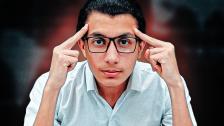Mapping Network
Understanding the landscape through network mapping is a crucial phase in the eLearnSecurity Junior Penetration Tester (eJPT) certification.
Wireshark
Dive into network traffic analysis with:
sudo wireshark # Launch Wireshark for detailed network traffic analysis
ARP Scan
Identify hosts on the network using:
sudo arp-scan -I eth0 -g 10.0.2.15/24 # Perform ARP scan to discover hosts
Ping Hosts
Confirm the availability of a host:
ping 10.0.2.15 # Ping a host to check for its availability
Fping Network
Ping all hosts within the netmask:
fping -I -g 10.0.2.0/24 # Ping all hosts within the specified netmask
Port Scanning
Efficient port scanning is a fundamental skill for penetration testers.
Nmap Scan
Scan hosts for open ports:
sudo nmap -sn 10.0.2.0/24 # Perform a quick scan to identify live hosts
Nmap Scan from List
Scan open ports for hosts listed in a file:
sudo nmap -iL IPs.txt # Perform port scanning for hosts listed in the file IPs.txt
Service and OS Detection
Enhance your scan with service and OS detection:
sudo nmap -iL IPs.txt -sV -O # Conduct an in-depth scan with service and OS detection
TFTP Connection
Connect to FTP if it's open:
tftp 10.10.10.10 -p 143 # Connect to FTP server using TFTP protocol
Aggressive UDP Scan
Run an aggressive scan with basic scripts:
nmap 10.10.10.10 -T4 -sU -p 161 -A # Perform an aggressive UDP scan with detailed information
Explore these commands to master the art of footprinting and scanning, an integral part of the eJPT certification.
Check out: Vulnerability Assessment | eJPT
Leave a comment
Your email address will not be published. Required fields are marked *